 Since first trying Spotify earlier this year I’ve become a firm convert and even more so now that they’ve introduced some handy little features to enhance the listening experience. If you haven’t been using the service long, you may be unaware of everything that Spotify can do. Here are a selection of tips from sharing links to searching by record label to help you get even more out of the app:
Since first trying Spotify earlier this year I’ve become a firm convert and even more so now that they’ve introduced some handy little features to enhance the listening experience. If you haven’t been using the service long, you may be unaware of everything that Spotify can do. Here are a selection of tips from sharing links to searching by record label to help you get even more out of the app:
Link To Your Favourite Track Moments

Want to share your favourite guitar riff or solo with a friend? Spotify allows you to link to a specific moment in a track with a little trick. While you are listening to a song, simply go to the Edit menu and select “Copy”. Then just add “%23” with the time in the song that you want to share e.g. http://open.spotify.com/track/4caRcqZl3JyrxwhgV5HGQ8%23.
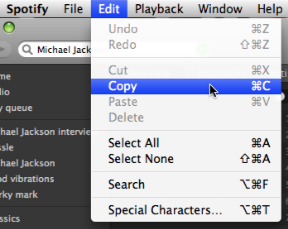
Share Tracks in Facebook or Delicious
You can now share tracks to Facebook or Delicious simply by right-clicking on a track and selecting the “Share to” option.
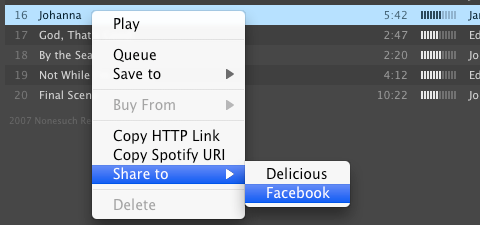
See What The World Is Listening To
To see what you, your country or Spotify users worldwide have been listening to most, click on “Home” in Spotify and then select the “Top Lists” tab. Clicking on the tab allows you to select top lists from around the world which is an interesting way to assess music tastes in other countries or see which artists you might be missing out on.
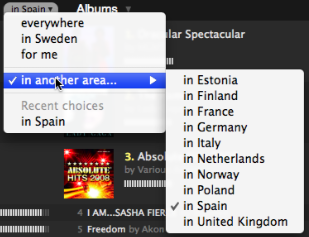
Search By Record Label
If you’re a big follower of record labels rather than artists, then this is a really useful one. Just type “label” followed by the name of the label you want to search. So for example, label:columbia will reveal every artist signed to Columbia records. Note that you must not leave a space in the search terms. If the label has a space in the name then you have to use speech-marks to highlight them e.g. label:”rough trade”.
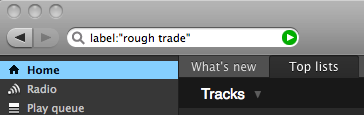
Find Different Versions Of The Same Track
If you search for a song title, Spotify will usually display the most played and most popular version first. However, you can see other versions or releases of the song simply by clicking the drop down arrow next to the first song in the list:

I’m constantly discovering new things in Spotify and I’m sure there are more so if you have any to add to this list, let us know!

