I learnt about it on Twitter, yesterday evening: Yahoo! is shutting down Delicious (formerly known as del.icio.us). I never was a heavy user of this online bookmarking tool, but I was surprised to see a service that has been around for more than 7 years go down so suddenly. Delicious will always be remembered as the first service to use the term ‘social bookmarking’, and one of the first ones featuring tags to organize bookmarks.
So now that Delicious is closing, what’s next? What will happen to all the bookmarks you’ve saved along these years? The first thing you should do is, obviously, export them to an HTML file – a format accepted by many other bookmarking services, and which will enable to import them again once you’ve chosen a proper replacement. Luckily, exporting Delicious bookmarks is really easy:
1. Login to your Delicious account and go to Settings.
2. Select the Export/Backup Bookmarks option under the Bookmarks menu.
Delicious will save your bookmark collection as an HTML file and will also give you the option to include tags and notes.
As for Delicious alternatives, there are a bunch of online bookmarking services you can use. Here are just a few of them:
Diigo – Probably one of the most popular alternatives to Delicious. After creating your account, head to the Tools section where you’ll find a special feature to import all your bookmarks from Delicious.
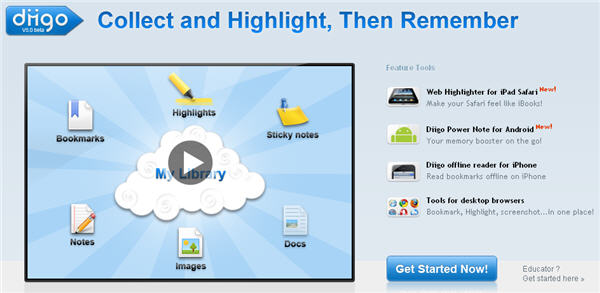
Evernote – This is not just a bookmarking service, but that’s one of the things you can do with it. Evernote just published a post on their official blog, explaining how to import Delicious bookmarks into their service.

Mister Wong – An European-based social bookmarking service that has been around for almost as long as Delicious. You can easily import your bookmarks, and also connect it to Twitter to save links automatically.
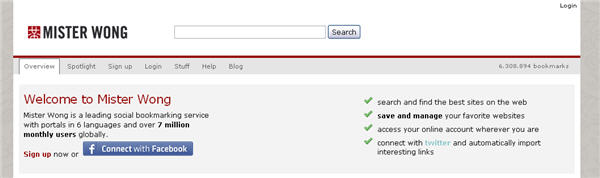
Licorize – A minimalistic bookmarking service that also works as web status updater for a bunch of social networks. Like Diigo, they’ve also set up a special feature to import Delicious bookmarks.
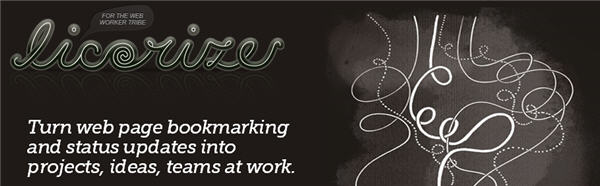
Google Bookmarks – We couldn’t have a list without a Google tool. Google Bookmarks lets you organize bookmarks by date or title, and sort them in lists. To import Delicious bookmarks, you’ll need to import them to Firefox first (as an HTML file) and then use the Google Toolbar to import them.
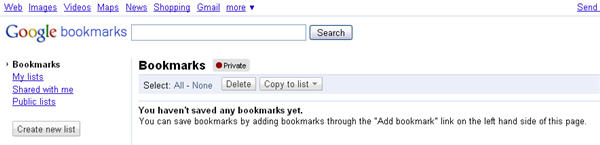
Pinboard – Finally, a paid service that comes in two flavors: a basic account for about $8 (a one-time fee) and an archival account for $25/year. A clean, minimalist interface makes it a pleasure to use. If you still have doubts about it, this Pinboard vs. Delicious comparison may help you.


