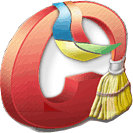 Regular cleaning of your PC is important for a number of reasons. First, it can help ensure that no malicious software remains on your PC; and second, it should help your machine run quicker by removing temporary files that you no longer need. It also makes sure that you’re not wasting valuable disk space on unnecessary files that Windows tends to leave behind.
Regular cleaning of your PC is important for a number of reasons. First, it can help ensure that no malicious software remains on your PC; and second, it should help your machine run quicker by removing temporary files that you no longer need. It also makes sure that you’re not wasting valuable disk space on unnecessary files that Windows tends to leave behind.
Top of the pile is CCleaner, which not only cleans but optimizes your PC for maximum performance. CCleaner simply can’t be beaten for both its speed and ease of use. It gets rid of everything from temporary internet files to old configuration files for your media players. It also goes way beyond that by offering a registry integrity checker that may solve any performance issues you are suffering.
My favorite feature is the Uninstall Software tab, which allows you to remove and add programs that sometimes do not appear in Windows Add/Remove menu. Be careful, however, as it lists absolutely every single component installed on your machine; if you remove the wrong thing, some of your programs might not work or your system could become unstable. Don’t forget too that you can also take CCleaner with you on a USB stick with CCleaner Portable.
Download CCleaner
If you’re looking for something a bit more straightforward, Wash and Go is worth a look. It focuses on cleaning and nothing more. Like CCleaner, it delves into your registry to remove malicious entries, but it also detects duplicate DLL drivers and outdated service pack files. This latter feature is especially useful since the multitude of Windows updates throughout the year can slow down your computer considerably.
For those on slower machines, Wise Disk Cleaner is a lightweight but fast cleaner that can be set to clean automatically on shutdown and startup. If you’re still running Windows 98, you’ll find this much quicker than the Windows installed cleaner which it’s based on.
Finally, if you’re having problems cleaning your computer of troublesome programs or applications, then try the fetchingly named PC De-Crapifier. Many users have found this cleaner helpful in getting rid of programs that either don’t come with an installer or don’t appear in Windows Add/Remove panel.

