Firefox is a really flexible and customizable browser, but over the course of a day it can really start to eat up memory, and slow your PC down. Unfortunately there is no silver bullet for this problem, but here are four ways you can help keep Firefox’s memory use in check:
Memory Restart: This little add-on simply lets you set a maximum memory threshold, and allows you to choose either to be warned when it is reached, or to automatically restart Firefox. Memory Restart is a simple solution, and a good way to keep down the memory usage that creeps up over your day.
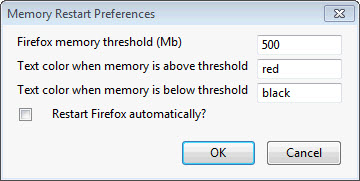
Memory Fox: This add-on monitors Firefox’s memory usage, and when activated it will cut it. This management of Firefox memory use seems to work in the short term, although we found that over time it would creep back up again. Like Memory Restart, it’s not perfect, but does help.
Check your Add-Ons: Mozilla has a page that names and shames the add-ons that are the biggest memory hogs. Niamh wrote about it a while back, and suggested some alternatives to the worst offenders. Check out her post here. Disabling add-ons is a common suggested solution to keeping memory usage down, but as many people point out on Firefox support forums, Firefox without add-ons just isn’t the same.
Take a deep breath: And change your browser. Both Chrome and Opera are improving their range of extensions. While they aren’t as customizable as Firefox, they are more efficient and will lighten the load on your processor. The Firefox memory problem has certainly been noticed, so lets hope something is done about it by Firefox 6, due in September.

