A few weeks ago I wrote a tutorial about how to use EZ Photo Creations to create a fully customizable calendar with your photos, notes, personal important events and other elements. But for those of you who don’t care that much about design and just need a functional calendar that’s easy to create, here’s Calme 2010.
This simple, intuitive application has been especially developed to create calendars for 2010. It includes a bunch of ready-made templates that you can personalize with your own images, text format and color schemes. The templates include in Calme 2010 are divided into Picture calendars – perfect to show off your best shots – and Planners, which are more oriented to work-related tasks and projects. In both cases, calendars create with Calme 2010 are designed to be printed, as you can’t add personal notes to them within the program.
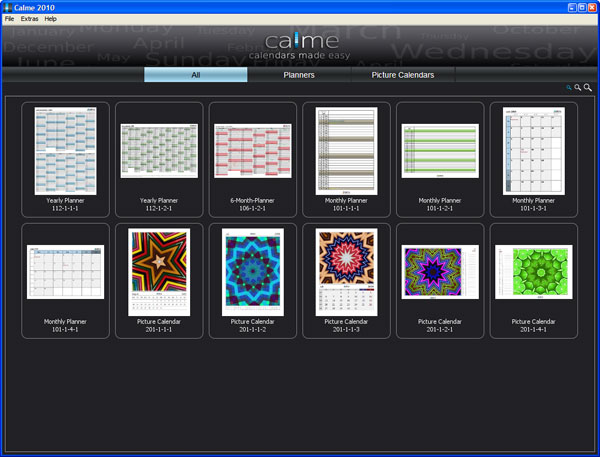
Calme 2010 however does include a bunch of customization options. You’ll be able to insert your own photo in Picture calendars, select the text font and color scheme, set up the calendar’s format and margins, add a border and more. There’s also a special tool to add official holidays, though the list of supported countries is not very populated yet (Austria, Switzerland, Germany, Turkey and the United States). All actions can be conveniently previewed on the program’s interface, so that you can make sure the calendar looks exactly the way you want before printing it.
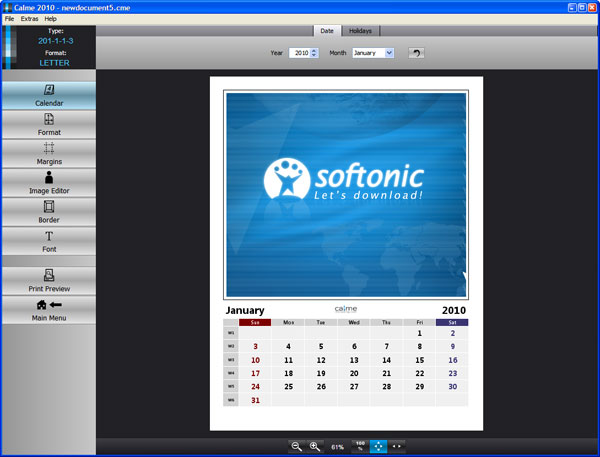
All in All, Calme 2010 is probably the easiest way to create simple, custom calendars for the year we’ve just started. If you’d like to create your own calendar but don’t want the fuss of other more complicated calendar tools, Calme 2010 is what you’re looking for.

