 If you want to inspect or watch ISO files – archives of optical discs like DVDs – Daemon Tools Lite is a popular option. However, Virtual CloneDrive is a neater option.
If you want to inspect or watch ISO files – archives of optical discs like DVDs – Daemon Tools Lite is a popular option. However, Virtual CloneDrive is a neater option.
Unlike Daemon Tools Lite, you can’t make disc images with Virtual CloneDrive, but you can mount them in the same way and this app stays out of your way in the system tray:
How to use Virtual CloneDrive:
You can mount your ISO file from this system tray interface in the above image , or simply right click on the file as below and choose the
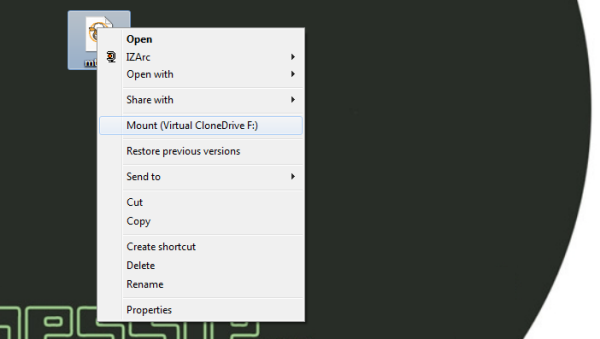
Another advantage is that you can mount up to 15 drives at once – with Daemon Tools Lite you’re limited to four. If you use lots of ISO files, this is a definite advantage. Once you have mounted your ISO file, you can play it with your normal DVD playing app, as it will now recognize the mounted disc as a DVD.
Using Virtual CloneDrive is a neat and lightweight way use your ISO files.

