 Google has a few Nexus-branded devices running the stock version of Android 4.0+. The first party apps like Google Talk, Gmail, and the Google Play apps are portals to different services that are offered in the Android ecosystem. Google Calendar is another app that was previously locked into the stock operating system while other device manufacturers developed and released their own calendar apps that worked the same way.
Google has a few Nexus-branded devices running the stock version of Android 4.0+. The first party apps like Google Talk, Gmail, and the Google Play apps are portals to different services that are offered in the Android ecosystem. Google Calendar is another app that was previously locked into the stock operating system while other device manufacturers developed and released their own calendar apps that worked the same way.
Now Google has released a standalone Google Calendar app to the public. Unfortunately it only supports Android 4.0.3 or later so Gingerbread (2.3+) and Honeycomb (3.0+) users are still missing out. Allowing users to use a first party app is a great way to preview the stock Android experience while unifying a Google account over different devices.
How does Google Calendar compare to other built-in calendars like on the Samsung Galaxy SIII?
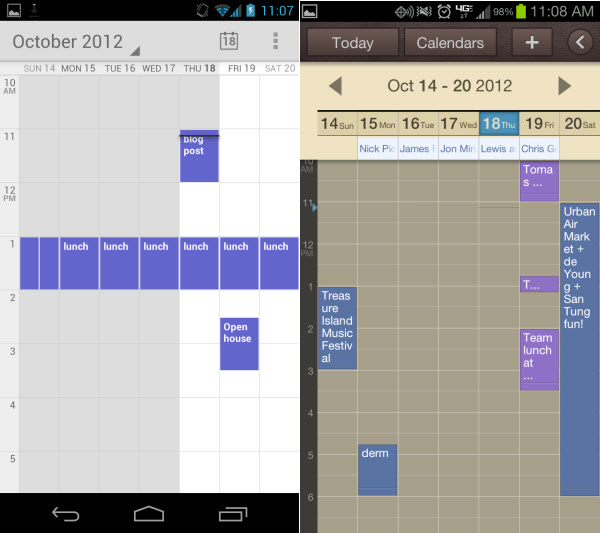
The Galaxy Nexus is on the left and Galaxy SIII is on the right. The different views offered by both calendars are similar. With monthly, weekly, daily, and agenda views, each view offers a different amount of information. It also depends on how much information is in each event. The biggest difference is the interface. Both apps mirror the ticker notification that moves with the time of day. Google Calendar’s is more noticeable than the SIII, but functions exactly the same.
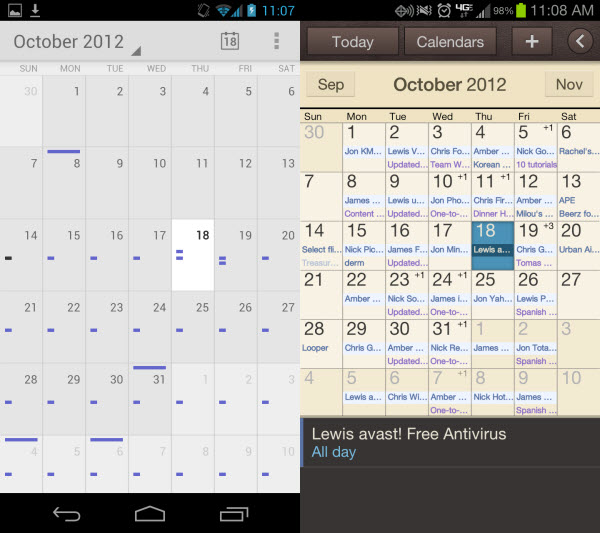
The biggest different can be seen in the monthly view. Google Calendar shows different markers on each date. Depending on how many calendars are connected to Google Calendar, you can see multiple colored markers. The lack of actual information is a little disappointing because you have to tap on a date to see the events.
On the SIII, it shows a lot more information like the title of the event and adds another notification in the top right corner of the date if there are multiple events. It’s really a matter of choice on which interface you prefer based on your device. If you’ve grown tired of the TouchWiz calendar app on the SIII, Google Calendar is an easy choice for a replacement.

Adding events on both devices is almost identical. The only difference is that the event options are in different locations in the interface, but each step is the same. The TouchWiz UI retains the same use while adding a separate look. Neither one is better, they just look different.
Using a calendar is becoming more important as people add personal and business schedules into their devices. Google Calendar is a great app that automatically syncs with your Google account and other connected calendars. The release of Google Calendar is really for Android users who don’t like the manufacturer’s native calendar app. It’s a taste of the stock Android experience on third-party devices.

