![]() Microsoft unveiled a dramatic overhaul of its Hotmail email service. The Hotmail name is dead and will instead be replaced by Outlook. Current Hotmail.com users will have the ability for their @hotmail.com email address to be automatically migrated to a @outlook.com address. While this sudden change may be jarring to some users, it is actually a solid and necessary change to Microsoft’s email service.
Microsoft unveiled a dramatic overhaul of its Hotmail email service. The Hotmail name is dead and will instead be replaced by Outlook. Current Hotmail.com users will have the ability for their @hotmail.com email address to be automatically migrated to a @outlook.com address. While this sudden change may be jarring to some users, it is actually a solid and necessary change to Microsoft’s email service.
The biggest change users will notice right off the bat is the complete Metro style overhaul of the web interface. The entire website (for the most part) works just like you would expect a Windows 8 Metro app to work. With tight SkyDrive integration, integrated messaging, and video calling, Microsoft is aiming squarely at Gmail.
Let’s take a deeper look and get our hands dirty with the new Outlook.com.
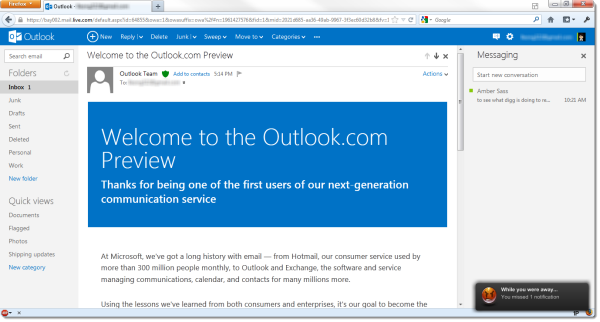
The mail interface of Hotmail has been completely scrapped, though you can still tell that Hotmail is running things under the hood. On the left you will find your folders and ‘Quick views‘ for important folders like Documents, Flagged, Photos, and even Shipping updates. You can create new folders and move email messages into each. Microsoft tries to make the entire interface function like a native Metro application by enabling right-clicking options within the new Mail interface. Unfortunately its only half baked at this point and there are no right-clicking options in the People or Calendar sections.
At the top, users will notice the dynamic tool bar, changing depending on what content you have active. If you’re in an email message, you have options to reply, delete, mark as junk, and to categorize it. Browse to a different section and the options will change to cater to what you’re doing at the moment. Threaded messages are not set by default, bringing forward an option that was hidden away in the old Hotmail.
Outlook.com integrates chat into the mail interface which allows you to link your Live and Facebook contacts into the side for quick chatting. Chat worked well and looks like a native chat client you would find in Windows 8. Microsoft says that Skype video chat will be integrated “soon” but isn’t available as of now.
People

Contact management has received a major overhaul in the new Outlook.com as well. You can link your Facebook, Twitter, and Linkedin contacts. To the left, users will see a list of contacts sorted by alphabetical order. You can click on a letter to bring up the entire alphabet to quickly navigate to a section of your contacts list. There is also a search bar at the top left for instantly looking up a contact.
Also of note is the ability to clean up your contacts from the ‘Manage’ option. It will look for duplicate contacts and will offer to merge all of their contact information into one contact card. This is very handy and worked well to clean up my unruly contacts list. Photos from the social networks that you linked to the People section will show up for each contact, creating a much more visual contact browsing experience.
As with the Mail tab, you can chat with you friends in the People tab, with Skype video chat to come.
Calendar
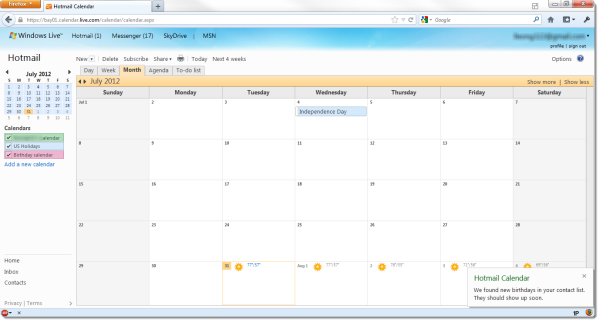
Outlook.com is still considered a “preview” by Microsoft so not everything is polished and ready for prime time yet. We can see this in the Calendar tab, which has received no updates. The Hotmail moniker is still located at the top of the page with a basic calendar layout. You still have access to your agenda and to-do list but Microsoft has yet to roll out its Metro interface for this section.
SkyDrive
SkyDrive also receives no update in the preview version. Users will still be able to access their documents and photos. In this section.
While the SkyDrive interface hasn’t received a face lift, SkyDrive has been tightly integrated into the Mail section of Outlook.com. Users are now given 7GB of free SkyDrive space to house their documents and photos that they send via email. Google claims to give is users “unlimited” storage for their attachments, which may exceed the amount of space that Outlook.com gives its users in the future.
Mobile
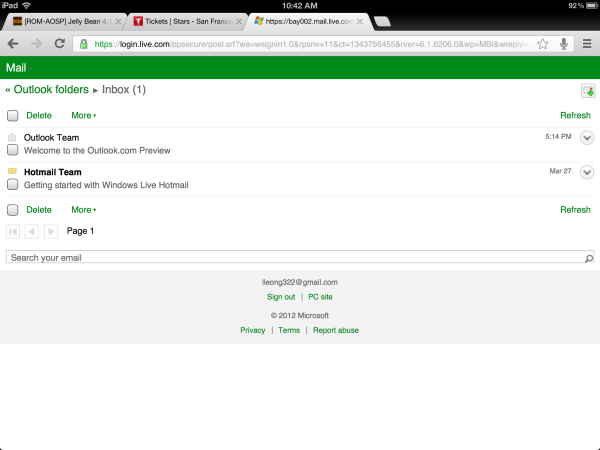
Accessing the new Outlook.com on a mobile device like an iPad will take you to a touch focused mobile version. Unfortunately it’s very basic and doesn’t reflect the polished Metro redesign that Outlook.com received.
Final Thoughts
![]()
I am quite impressed at what Microsoft has done with its aging Hotmail service. It is smart of Microsoft to rebrand its stigmatized Hotmail service as Outlook, giving it a more professional look and sound. In terms of features, there weren’t any dramatic introductions save chat integration and future Skype integration.
Outlook.com still doesn’t support IMAP so users will be stuck using POP3 to sync their inboxes.
Google still has the more polished webmail service with its unique Priority Inbox, Google Hangouts, drag-and-drop file attachments, and superb spam filtering. One way that Microsoft does beat Google is with its social network integration that’s sorely lacking from Gmail. There is no way to integrate Linkedin, Facebook, or Twitter information with your Google Contacts and Google Chat only supports its own service.
While Outlook.com won’t woo Gmail users to its service, it’s a great upgrade for current Hotmail users and for potential Outlook.com users. Microsoft still needs to polish this preview version of Outlook.com but when it does, it will have a compelling ecosystem with a standardized user experience across all its products and services.

