 If you haven’t claimed it yet, you can get 25GB of free SkyDrive cloud storage from Microsoft simply by logging into your Hotmail account.
If you haven’t claimed it yet, you can get 25GB of free SkyDrive cloud storage from Microsoft simply by logging into your Hotmail account.
As long as you’ve used SkyDrive at least once since you opened your Hotmail account, you should be entitled to a free upgrade.
Here’s how:
1. Log into your Hotmail account and click on SkyDrive at the top of the screen. Click on the “SkyDrive’s free storage is changing – claim your free 25GB” message:
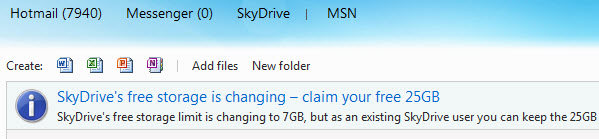 2. Click on “Free Upgrade”:
2. Click on “Free Upgrade”:
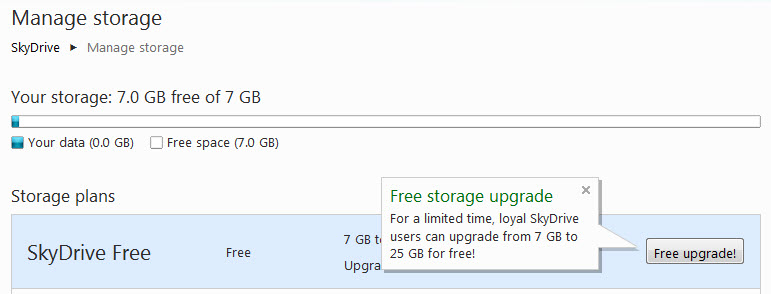
3. You’re done!
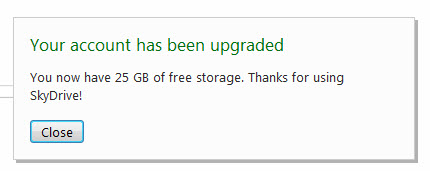 4. You should then see your newly credited 25GB account status:
4. You should then see your newly credited 25GB account status:


