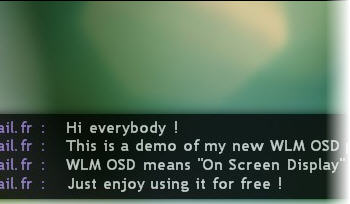 If you’ve got lots of MSN Live Messenger contacts and sometimes find yourself drowning in multiple conversation windows, then help is at hand. ‘Windows Live Messenger On Screen Display‘ is a great little extension which delivers messages directly to your desktop instead.
If you’ve got lots of MSN Live Messenger contacts and sometimes find yourself drowning in multiple conversation windows, then help is at hand. ‘Windows Live Messenger On Screen Display‘ is a great little extension which delivers messages directly to your desktop instead.
You’ll be surprised at how much easier this makes life. Instead of flicking through between conversation windows, the chats appear as horizontal strips across your desktop. You can see instantly at a glance what everyone is saying without even touching MSN Live Messenger. Unfortunately, it doesn’t allow you to reply but you can at least keep track of conversations in one go.
To install it, make sure you’ve closed Windows Live Messenger first. Once you’ve downloaded and installed the plugin, re-open Messenger, go to ‘Tools’ and click ‘Addins’. Simply browse to the location where you installed the plugin and select the WLM_OSD_Plugin.dll. Don’t forget to activate the plugin via the status menu and away you go!

