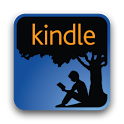 Amazon updated its Kindle app for Android today. The interface has changed substantially with a new library view as well as carousel navigation. The app looks and feels more like the interface from Amazon Kindle Fire devices, which isn’t a bad thing. Users can now scroll through books with the carousel navigation. This new navigation method works great for browsing popular titles in the app.
Amazon updated its Kindle app for Android today. The interface has changed substantially with a new library view as well as carousel navigation. The app looks and feels more like the interface from Amazon Kindle Fire devices, which isn’t a bad thing. Users can now scroll through books with the carousel navigation. This new navigation method works great for browsing popular titles in the app.
The library has also been completely redesigned with a new side navigation panel that opens to the left. Tapping on the menu button at the top left accesses this panel, which gives you option to view your books, documents, and newsstand content. As with the previous app, there’s the option to display books/magazines/newspapers stored in Amazon’s cloud or only ones that have been downloaded on the device.
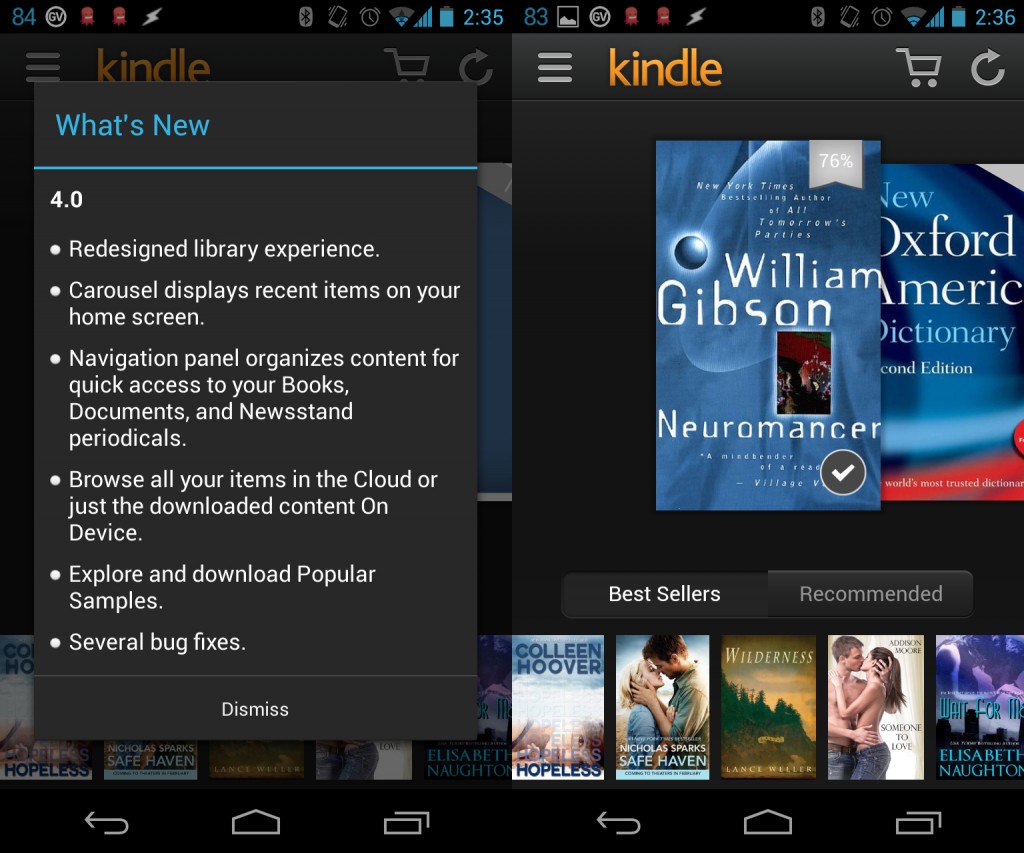
Open Google Play to update if you have the app installed or you can download it here on Softonic.
Source: Kindle (Google Play)

