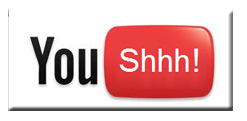 If you’re looking for more than one video on YouTube, it makes sense to open them in new tabs – it saves you time and makes the process more efficient. Unfortunately, YouTube’s autoplay function means that unless you want to hear what hell surely sounds like, you’ll need to pause them one by one, which kind of defeats the purpose.
If you’re looking for more than one video on YouTube, it makes sense to open them in new tabs – it saves you time and makes the process more efficient. Unfortunately, YouTube’s autoplay function means that unless you want to hear what hell surely sounds like, you’ll need to pause them one by one, which kind of defeats the purpose.
Luckily there are add-ons for both Firefox and Chrome that will help turn autoplay off!
Chrome users can give Stop AutoPlay for YouTube a try. This simple extension works like charm, pausing your videos but letting them buffer, so when you get around to watching them, they’ll be ready to go.
Firefox users have various options, among them TubeStop. This add-on works perfectly on YouTube, as well as on any site that has YouTube video embedded, but unlike Stop AutoPlay for YouTube, it doesn’t let the videos buffer. Bear in mind, though, that if you have a slow internet connection, this can actually be a good thing.
Another option is Stop Autoplay. Fans of this add-on claim that it works on most sites with autoplay features, not just YouTube. That’s because it stops the automatic start of Flash elements in general, which is something that you may or not want. Even so, it stops YouTube videos in their tracks, ready for you to hit play when you’re set to go.
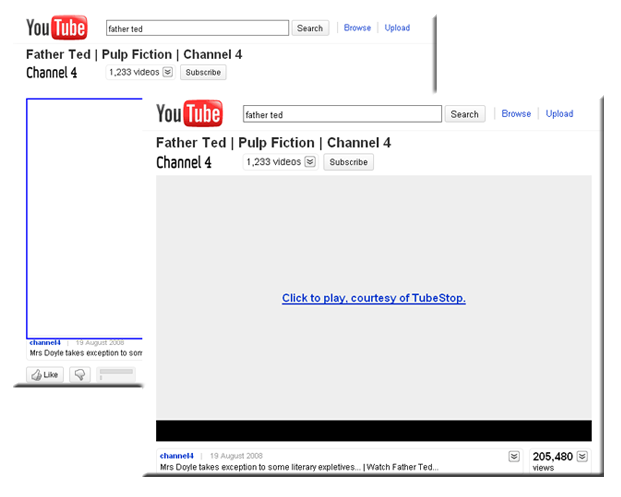
Via OnSoftware ES.

