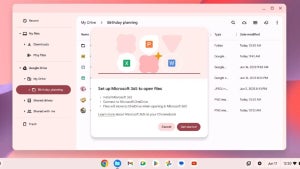After having installed your brand-new OS you’re supposed to open your mouth in an amazed “Wow!” (not to be mistaken for WoW) but many Vista newcomers have found themselves grimacing in confusion instead. The reason for this unpredicted reaction can be found in one of the features included in Microsoft’s new product: the so called User Account Control.
User Account Control is a security feature especially designed to prevent certain kinds of programs from abusing your Windows user account by installing adware or spyware apps without your consent. The problem is that this laudable intention turns out to be a real pain for the average user, who is constantly being asked for permission to perform even the most innocent task, such as launching your web browser.
Luckily you can disable it in a very easy way: go to Control Panel and click on User Accounts And Family Safety. Then select User Accounts and click on Turn User Account Control On Or Off. Just uncheck the box, click OK and restart your computer when prompted.
Microsoft obviously recommends not to deactivate this security option but it’s the only thing you can do if you want to stop seeing those annoying windows – as long as you can take responsibility for what you have running on your PC.