 This week we’re highlighting a great Windows 8 and Windows RT application: The ESPN App. While the Windows store still falls short of the app offerings in Google’s Play Store and Apple’s App Store, it’s nice to see that big names like ESPN are creating well designed and useful applications for the relatively new Windows 8 platform.
This week we’re highlighting a great Windows 8 and Windows RT application: The ESPN App. While the Windows store still falls short of the app offerings in Google’s Play Store and Apple’s App Store, it’s nice to see that big names like ESPN are creating well designed and useful applications for the relatively new Windows 8 platform.
One thing that sports lovers can’t live without is having access to the score of a game they can’t watch at the moment. The ESPN App will help you keep track of sport scores and a lot more.
Here’s why The ESPN App is the Windows App of the Week.
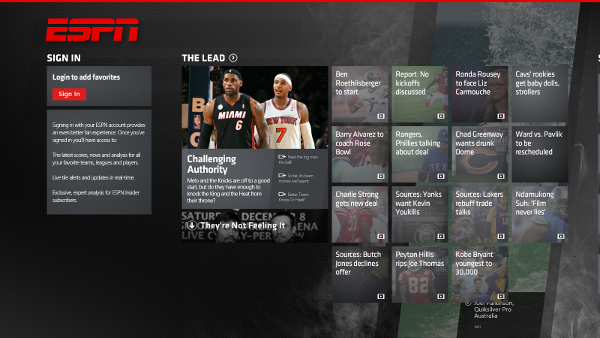
The design of The ESPN App is fantastic. If you’re used to Microsoft’s tiled interface, you’ll feel right at home. The main screen features breaking sports news as well as providing videos and articles for reading in a grid format. Swipe left to reveal more sections and content.
Those who are using Windows 8 or Windows RT with a touch screen can swipe down from the top to reveal a secondary menu. Here you’ll find access to different sports categories as well as scores for currently playing games. This is extremely useful and will help you gather information quickly.

News articles are media rich, featuring photos and videos prominently on the page. Text is broken up into columns, making it easier to read. Videos play back smoothly and are high quality. Don’t expect access to full games as most videos in the app are short segments of shows.
If you’re using Windows 8 or Windows RT, definitely give The ESPN App a try.

